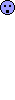Hai una versione vecchia, aggiornala alla 3.95.5n come da istruzioni riportate nel sito di Ozi:
http://www.oziexplorer.com/
"Upgrading from a Previous Version
If you are upgrading from a version prior to 3.90 (3.85 or 3.80 or previous) you should download the full installation to make sure you get all the new files required. Install the new version over the top of the old version, it will use most of your existing settings and license codes.
If you are upgrading from a 3.90 or later version you only need download the upgrade, click on the link below.
http://www.oziexplorer3.com/eng/downloads/395/oziexp_upgrade_setup.exe
Install these files into the folder where you installed OziExplorer."
"Aggiornamento da una Versione Precedente
Se si aggiorna una versione precedente a 3,90 (3,85 o 3,80 o precedente) scaricare l'installazione completa per assicurarsi di avere tutti i nuovi file richiesti. Installare la nuova versione sopra la vecchia versione, userà la maggior parte dei settaggi esistenti ed i codici di licenza.
Se si aggiorna da una versione 3,90 o superiore scaricare solo il file di aggiornamento da questo link:
http://www.oziexplorer3.com/eng/downloads/395/oziexp_upgrade_setup.exe
Installare l'aggiornamento nella cartella dove è già installato OziExplorer"
francesco


 >>>>>
>>>>>